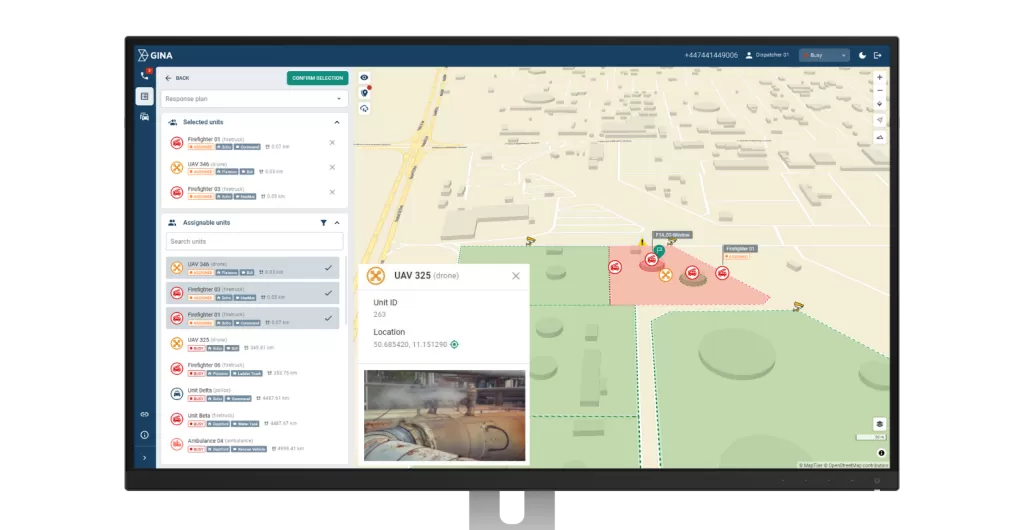Are you struggling to streamline your CAD-to-CAD workflow for CNC machining? Getting your CAD designs seamlessly into production can transform your manufacturing process, saving time and boosting precision.
As a CNC processing expert, I’ve seen how the right CAD integration can make or break a project. With years of experience at HYCNC, I’m sharing practical insights to help you navigate CAD-to-CAM challenges and optimize your workflow.
In this guide, you’ll discover how CAD-to-CAD integration powers efficient CNC manufacturing, the best tools for the job, and how HYCNC’s services can bring your designs to life with unmatched accuracy.
Let’s get started!
What Is CAD to CAD in CNC Machining
CAD to CAD in CNC machining refers to the seamless transfer and integration of computer-aided design (CAD) files directly between different CAD systems or versions without losing data or accuracy. This process is essential because it ensures that designs created in one CAD program can be used effectively in another, maintaining the integrity of the original 3D CAD modeling and technical details.
Key terms in the CAD to CAD process include:
- CAD File Conversion: Changing files from one CAD format to another while preserving design features.
- CAD Software Compatibility: The ability of different CAD programs to work together or share files.
- G Code Generation: Translating CAD designs into machine-readable instructions for CNC machining.
- CAD to CAM Workflow: The chain from design (CAD) to manufacturing preparation (CAM).
The importance of CAD to CAD lies in its role in precision manufacturing where accuracy and detail are crucial. By eliminating manual rework and reducing errors during file transfer, this process helps manufacturers deliver high-quality components faster. For designers and engineers, efficient CAD to CAD workflows save time, improve collaboration, and support automated product design processes—key elements in today’s competitive manufacturing environment.
Benefits of CAD to CAD Integration for Manufacturers

Integrating CAD to CAD in your CNC machining process delivers clear advantages that make manufacturing smoother and more reliable. Here’s what you can expect:
Accuracy and Precision
Transferring data directly between CAD systems reduces errors from manual input or file conversion. This ensures designs stay true to specifications, which is critical for precision manufacturing.
Efficiency in Workflow
CAD to CAD integration speeds up the entire process. Designers and machinists can quickly share updated files without back-and-forth delays, keeping projects on schedule.
Cost Savings
Reducing errors and minimizing rework cuts down unnecessary expenses. Smooth CAD file conversion also lowers the need for extra software or manual fixes.
Improved Collaboration
Multiple teams, whether in design, engineering, or production, can work from the same CAD files. This clarity boosts teamwork and helps avoid miscommunication during CNC prototyping or full production.
HYCNC Optimization
At HYCNC, we support seamless CAD to CAD workflows tailored for U.S. manufacturers. Our CNC machining services optimize file compatibility and CAM software use, making your transition from design to machine more efficient than ever.
These benefits combine to streamline production while maintaining top-notch quality—key for manufacturers who want to stay competitive.
Common Challenges in CAD to CAD Workflows
Working with CAD to CAD in CNC machining isn’t always smooth. Here are some common issues manufacturers face:
-
File Compatibility Issues
Different CAD software use various file formats, which can cause problems when sharing or importing designs. This often leads to extra steps in converting files or lost data, slowing down the process.
-
Converting CAD Files to G Code
Turning your 3D CAD models into G code—the language CNC machines understand—can be tricky. Errors during this conversion can lead to faulty parts or reworks, impacting efficiency.
-
Learning Curves and Large File Handling
New software or complex CAD files take time to master. Large files can also slow down your system or cause crashes, wasting time and resources.
How HYCNC Helps
HYCNC offers solutions tailored to these challenges by:
- Supporting multiple CAD formats to ease file compatibility
- Using advanced CAM software to generate accurate G code quickly
- Providing expert support to reduce your team’s learning curve and handle large files efficiently
These advantages make CAD to CAD workflows more reliable and less stressful for manufacturers in the U.S. market.
How HYCNC Simplifies CAD to CAD for CNC Machining
At HYCNC, we make CAD to CAD workflows straightforward for manufacturers by offering a full range of CNC machining services tailored to your needs. Our team handles everything from initial CAD file conversion to delivering precision parts ready for production.
We support multiple CAD formats, including popular 3D CAD modeling files, which means you don’t have to worry about file compatibility issues slowing you down. Our systems seamlessly convert your CAD files into the right CAM setup, making the CAD to CAM workflow smoother and more efficient.
Using advanced CAM software, HYCNC optimizes your designs for precision manufacturing, generating accurate G code to power your CNC machines without delay. This helps reduce errors and speeds up production timelines.
For example, a recent client needed complex CNC prototyping for aerospace components. We took their varied CAD files, ran detailed CAD simulation tools for quality checks, and finalized the process with fast, accurate machining — cutting their lead time by 30%.
If you’re ready to simplify your CAD to CAD process and boost efficiency in your CNC projects, contact HYCNC today. Let us take your digital designs through to flawless manufacturing with ease.
Steps in the CAD to CAD Process with HYCNC
When you work with HYCNC, the CAD to CAD process is straightforward and transparent. Here’s how it typically flows:
-
Submitting CAD Files
You start by uploading your CAD files directly to HYCNC. They support multiple CAD formats, making it easy regardless of the software you use.
-
File Validation and Conversion
Once submitted, HYCNC checks the files for compatibility and accuracy. Any issues are flagged early to avoid delays. They then convert your CAD files into the right format for CNC programming.
-
Simulation and Testing
Before any machining, HYCNC runs simulations using advanced CAD simulation tools. This step helps catch potential errors, optimize the design, and generate precise G code for smooth CNC operation.
-
CNC Machining and Quality Assurance
After simulation approval, the actual CNC machining begins. HYCNC’s precision manufacturing process ensures your parts meet tight tolerances. Post-machining, thorough quality checks confirm everything matches your design specs.
-
Delivery
Finally, your finished parts are packaged and shipped directly to you, ready for use or assembly.
This step-by-step workflow minimizes errors, speeds up production, and maximizes efficiency for manufacturers relying on CAD to CAD integration.
Choosing the Right CAD Software for CNC Integration
Picking the right CAD software is a big deal when it comes to smooth CNC machining. You want a program that fits your workflow, handles different file types, and can easily connect to CAM and CNC systems.
Popular CAD Software Overview
Some of the top CAD tools used in manufacturing include:
- SolidWorks – Great for parametric 3D modeling and widely used for mechanical parts
- AutoCAD – A classic for 2D and basic 3D design, easy to learn for many teams
- Fusion 360 – Popular for its cloud features and integrated CAD to CAM workflow
- CATIA – Preferred in aerospace and automotive, powerful for complex surfaces
- Siemens NX – High-end option with strong simulation and CAD-CAM integration
Why Parametric Modeling and Simulation Matter
Parametric modeling lets you change designs by adjusting parameters—saving tons of time during revisions. Coupled with CAD simulation tools, it helps catch design problems before machining, reducing costly errors. This precision supports quality CNC prototyping and manufacturing every time.
How HYCNC Supports CAD Software Choices
At HYCNC, we support a wide range of CAD file formats to make your CAD to CAD process hassle-free. We work seamlessly with your preferred software to convert those files into accurate G code for CNC machining. Plus, we use top CAM software to ensure your designs translate perfectly to the shop floor.
Choosing the right CAD software paired with HYCNC’s CNC machining services means you get precision, speed, and reliability all built right into your manufacturing process.
The Future of CAD to CAD in Manufacturing
The future of CAD to CAD in manufacturing is shaping up with some exciting trends. AI is starting to play a bigger role, helping automate design adjustments and improve precision. Cloud collaboration is another game-changer, making it easier for teams anywhere in the U.S. to work on CAD files together in real-time without compatibility headaches. Digital twins are also gaining ground, letting manufacturers create virtual models of their products and processes for better testing and faster iteration.
At HYCNC, we’re leading the way by combining these technologies with our CNC machining services. Our focus is on making CAD to CAD workflows smoother, faster, and more reliable for U.S. manufacturers. We’re investing heavily in AI-powered tools, cloud-based platforms, and advanced CAM software to ensure every project benefits from the latest tech. This forward-looking approach helps local businesses stay competitive while cutting costs and improving product quality.
Whether you’re prototyping or running full-scale production, HYCNC’s vision is to simplify your CAD to CAM workflow and bring the future of smart manufacturing to your doorstep.