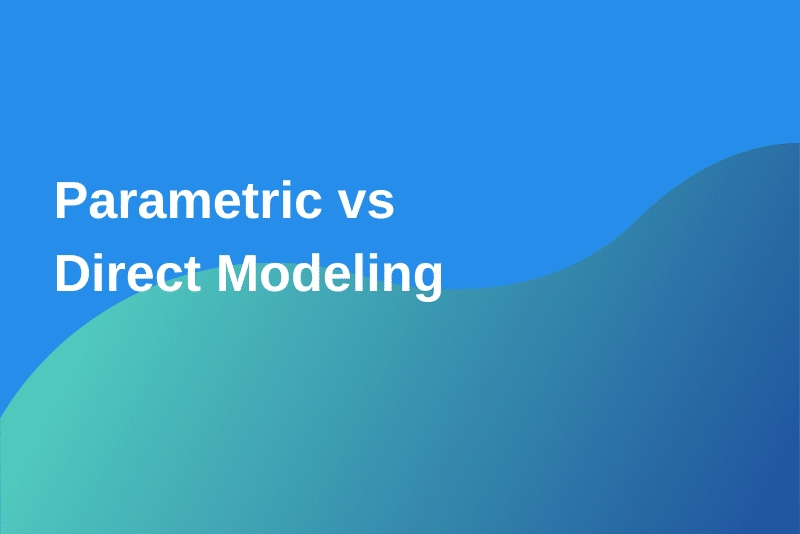What Is Parametric Modeling
Parametric modeling is a CAD modeling technique where the geometry of a design is controlled by parameters and relationships. Instead of just creating shapes, you define dimensions, constraints, and rules that drive how those shapes behave and change. This means you can easily update a design by adjusting parameters without redrawing the whole part.
Key characteristics of parametric modeling include:
- Feature-based design: The model is built from features such as holes, fillets, and bosses, all linked by a design history.
- Design intent: Changes maintain the original intent, keeping the model consistent and predictable.
- Dimension-driven updates: Altering one parameter automatically updates related features.
- History dependent: The model remembers every step, which makes edits controlled but sometimes complex.
In CNC machining, parametric modeling plays a crucial role. It allows engineers and machinists to:
- Quickly adjust parts for different specifications without starting from scratch.
- Maintain precision in CNC design by controlling exact dimensions and tolerances.
- Optimize prototypes and production parts by tweaking parameters in the design software before machining.
- Support complex, feature-rich components needed in aerospace, automotive, and industrial manufacturing.
For anyone involved in CNC prototyping methods or advanced machining, parametric design offers a powerful way to ensure accuracy, repeatability, and efficiency throughout the manufacturing process.
What Is Direct Modeling
Direct modeling is a CAD modeling technique that lets you create and edit 3D shapes quickly and intuitively without relying on a history or feature tree. Instead of working with predefined parameters, you manipulate geometry directly — pushing, pulling, or moving faces and edges as needed. This makes it a history-free CAD approach, giving you more flexible 3D modeling options.
Key characteristics include:
- No dependency on a feature timeline
- Easy to make quick changes without rebuilding the model
- More intuitive for conceptual design and rapid tweaks
- Works well with imported files since it doesn’t rely on parametric features
In CNC machining, direct modeling shines when you need fast prototyping or making quick fixes to designs before production. It’s ideal for adjusting parts imported from external sources or when the design intent isn’t fully locked down. The flexibility of direct modeling benefits CNC services focused on rapid iteration and custom part modifications where changing dimensions on the fly is common.
Overall, direct modeling supports CNC workflows that value speed, ease of use, and adaptability over strict design constraints or detailed history control.
Direct vs Parametric Modeling Side by Side Comparison
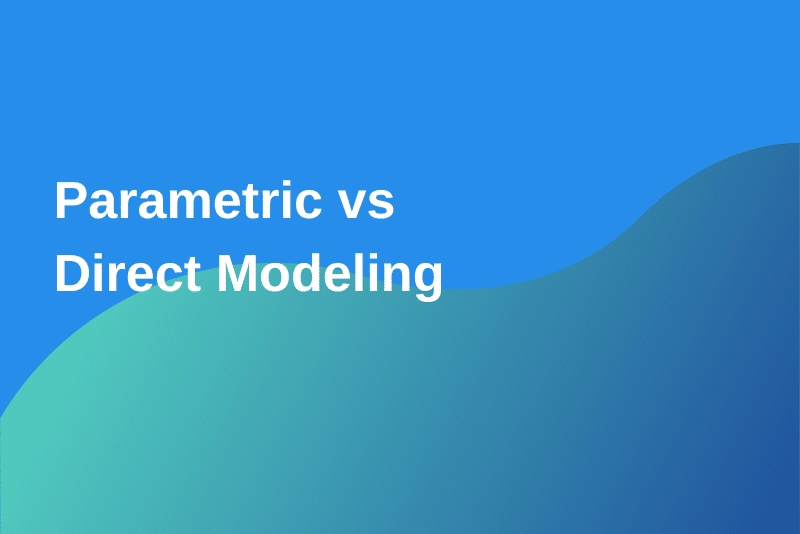
When deciding between direct and parametric modeling for your CNC project, it helps to compare them side by side on key factors.
Design Flexibility
- Direct modeling offers great flexibility. You can push, pull, and edit geometry without worrying about predefined rules or history. This makes it easy to experiment or make quick changes.
- Parametric modeling is less flexible on the fly but great for making controlled updates. It uses features and relationships, so changes follow specific rules, keeping your design intent intact.
Precision and Control
- Parametric modeling excels here. Its feature-based approach ensures all design changes are precise and consistent. This precision is critical for CNC machining where tolerances matter.
- Direct modeling provides less automatic control since it’s “history-free.” You get more freedom but need to manually maintain accuracy.
Speed and Efficiency
- Direct modeling is usually faster for initial concepts or tweaks because you can work without worrying about parameters or history trees.
- Parametric modeling can be slower upfront due to setting parameters and relationships, but it speeds up iterative work by making edits predictable.
Complexity and Learning Curve
- Parametric modeling tends to have a steeper learning curve. Understanding constraints, relationships, and feature-based design takes time.
- Direct modeling is more intuitive and easier for beginners or when you need quick edits.
CNC Machining Relevance
- Parametric modeling aligns closely with CNC machining needs, especially when your projects demand precision, repeatability, and design intent.
- Direct modeling works well for prototyping and simple machining jobs where quick turnaround beats strict control.
In , your choice depends on whether you prioritize design flexibility and speed or control and precision for your CNC tasks.
Pros and Cons of Each Approach
Parametric Modeling Pros and Cons
Pros:
- Precision and control: Parametric modeling lets you define exact dimensions and relationships, making it ideal when design intent and accuracy matter for CNC machining.
- Easy updates: Changes in one feature automatically update the entire model, saving time during revisions.
- Feature-based: This method tracks design history, which helps manage complex projects with multiple iterations.
- Great for repetitive work: Perfect when you need consistent parts with small tweaks.
Cons:
- Steeper learning curve: You need to understand how dependencies and parameters work.
- Less flexibility: Sometimes making quick, unconventional changes is harder because the model relies on preset rules.
- Slower for early concepts: Creating and updating feature trees can be time-consuming in early design stages.
Direct Modeling Pros and Cons
Pros:
- Flexibility: You can easily push, pull, and move geometry without worrying about history—great for quick design changes and brainstorming.
- Faster modeling: No need to manage complex parametric constraints, which speeds up CAD modeling techniques.
- Intuitive: Easier for new users or those switching between software since it’s more hands-on.
- Good for one-off parts: Useful when you don’t need strict control but want to experiment and prototype fast.
Cons:
- Less control: Because it’s history-free, making precise dimension-driven edits can be trickier.
- Harder for complex edits: Managing relationships between features isn’t supported, which can lead to design inconsistencies.
- Not ideal for detailed CNC designs: When precision and feature-based modifications are needed, it may fall short.
Both parametric and direct modeling have their place depending on your CNC machining project. Understanding their strengths and weaknesses helps you choose the right CAD modeling technique to keep your work accurate and efficient.
Which Is Best for Your CNC Machining Project
Choosing between direct vs parametric modeling really depends on your project type and where you are in the workflow.
Project Type Considerations
- Parametric modeling works well for projects that need high precision and lots of design changes. It’s great when you want to keep track of design intent and make tweaks without starting from scratch.
- Direct modeling shines in quick prototyping, one-off parts, or when you need fast, flexible edits without worrying about the history of changes. It’s ideal for projects with simpler geometry or last-minute adjustments.
Workflow Stage Considerations
- Early on, when ideas are rough or evolving, direct modeling is often faster and more intuitive.
- For final designs, especially ones that will go into CNC machining repeatedly or need documentation, parametric modeling offers better control and reliability.
HYCNC’s Role
At HYCNC, we help you pick the right approach based on your needs. Whether you need rapid prototyping with direct modeling or detailed, feature-based parametric designs for precise CNC machining, we’ve got the expertise and tools to support you. Our team works closely with you to ensure your CAD modeling technique matches your project goals and machining requirements.
Ready to optimize your CNC machining process? Contact HYCNC today to find the best CAD modeling solution for your job.
How HYCNC Supports Your Modeling Choice
At HYCNC, we understand that every CNC machining project is unique, which is why we support both direct and parametric modeling approaches. Our team has deep expertise in handling a wide range of CAD modeling techniques, ensuring your design intent is perfectly captured no matter the method you prefer.
We offer tailored CNC machining services that work seamlessly with your chosen 3D modeling style—whether you rely on feature-based parametric design for precision or prefer the flexibility of direct modeling for faster iterations. This means you get high-quality results matched to your workflow needs without compromises on accuracy or speed.
Ready to get started? Contact HYCNC today and let us help you optimize your CNC prototyping or production process using the modeling method that fits your project best. We’re here to make sure your next design turns into a precise, efficient machined part.