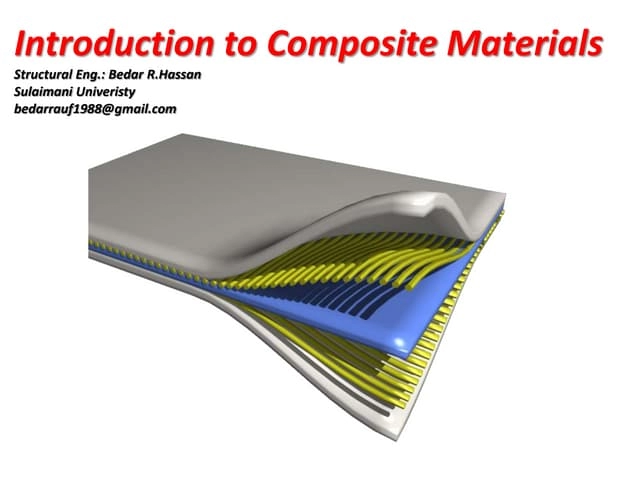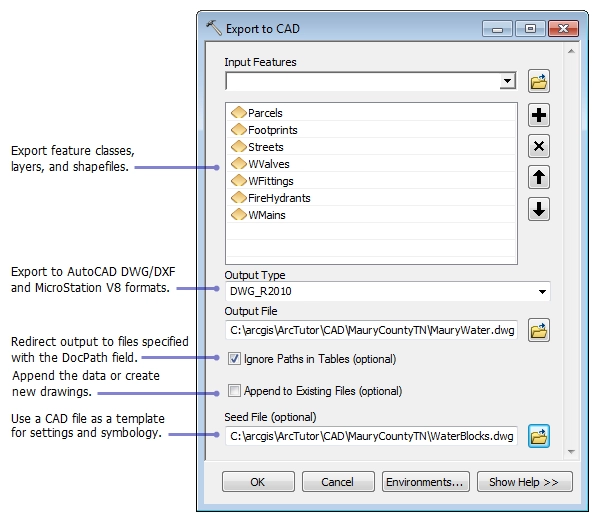Understanding Bend Configuration in HYCNC’s App
If you’re working with sheet metal or other materials that require precise bending, configuring these bends correctly is critical. HYCNC’s app is designed to make this process simple and accurate, whether you’re a beginner or an experienced CNC operator.
Overview of HYCNC’s App and Its Bending Features
HYCNC’s app stands out as a powerful sheet metal bending software tailored for CNC machining. It supports a wide range of bend types, including V-bends, U-bends, hemming, and more complex multi-angle bends. The app allows you to import common design files like DXF or STEP, making it easy to work with your existing CAD models directly. Its user-friendly interface guides you through setting bend angles, radii, and sequences without overwhelming technical jargon.
Supported Materials and Bend Types
The app is built to handle various materials commonly used in CNC bending, such as steel, aluminum, and stainless steel. You can customize parameters based on material thickness and type to ensure the bends meet your project’s requirements. This flexibility gives you control over bend allowances and tolerances, helping avoid costly errors during production.
Why Use HYCNC’s App for Bend Configuration
Choosing HYCNC’s app means you’re investing in precision and efficiency. The software’s intelligent calculation tools make bend allowance and bend deduction straightforward, ensuring your parts fit perfectly once formed. Plus, the app’s integration with CNC machines means you can generate G code directly — no extra steps or software required.
Benefits of Precision, Efficiency, and User-Friendly Interface
- Precision: Accurate bend angle and radius input reduces material waste and rework.
- Efficiency: Quickly set up projects and simulate bends to catch issues early.
- User-Friendly Interface: Clear workflows reduce the learning curve, ideal for busy shops.
- Seamless CNC Integration: Export machine-ready files for smooth production runs.
By combining these advantages, HYCNC’s app enhances your bending workflow from design to production, making it a top choice for modern CNC machining environments.
Step by Step Guide to Configuring Bends in HYCNC’s App

Step 1 Setting Up Your Project
First, open the HYCNC app and start a new project. You can either import your existing design files like DXF or STEP formats or create a new design right inside the app. This makes it easy to begin your CNC bend configuration without switching between tools.
Step 2 Defining Material and Bend Parameters
Next, select the material you’re working with—common options include steel or aluminum. Then, enter your bend specifics such as the angle, bend radius, and any tolerances. These details are crucial for precision CNC bend configuration and ensure your final product meets exact specifications.
Step 3 Configuring Bend Sequences
For parts with multiple bends, set the order in which the bends should occur. The HYCNC app provides visualization tools so you can preview how each bend will happen in sequence. This helps catch possible issues before cutting and bending starts.
Step 4 Simulating and Validating Bends
Run a simulation of your bending process to check for errors like collisions or excessive material stress. If the simulation finds problems, you can easily adjust the bend angles or order to fix them. This step saves time and material by catching issues early.
Step 5 Exporting to CNC Machines
Finally, when your bends are all set and validated, export the file as G code or another CNC machine-readable format. Connect the HYCNC app directly to your CNC machine to transfer the bending instructions and begin manufacturing.
By following these steps, you’re set for a smooth, precise bend configuration that integrates seamlessly with your CNC machining workflow. For more on material details, check out our guide to understanding gauge thickness.
Best Practices for Optimizing Bend Configuration

Getting your bend setup right saves time and cuts down errors. Here’s how to optimize bend configuration in HYCNC’s app.
Choose the Right Bend Allowances
- Understand bend allowance: This is the extra material needed to account for stretching during bending. Using the right allowance avoids parts that are too tight or loose.
- Know your K factors and bend deductions: These adjust how your sheet metal behaves when bent. HYCNC’s app helps calculate these based on your chosen material and thickness.
Avoid Common Mistakes
- Double-check material settings: Setting the wrong material can mess up parameters like bend radius or springback.
- Plan bend sequences properly: Bending parts in the wrong order can cause collisions or distortions. Use the app’s visualization tools to map this out before cutting.
Leverage HYCNC’s Advanced Tools
- Use AI-driven bend optimization: The app offers smart suggestions to tweak your bend angles or sequences for smoother processing.
- Customize for your CNC machine: Tailor settings specific to your equipment to maximize precision and efficiency. This ensures the exported G code runs flawlessly on your CNC machine.
Following these best practices lets you get the most from HYCNC’s sheet metal bending software, improving both your workflow and final product quality.
Troubleshooting Common Issues in Bend Configuration

When working with bend configuration in HYCNC’s app, you might encounter some common issues. Here’s how to tackle them quickly:
Error Messages and Their Fixes
- Invalid Bend Radius: This usually means the radius you entered is too tight for the material thickness. Double-check the material specs and adjust the radius to meet minimum bend requirements.
- Collision Detected: The app’s simulation shows parts crashing into each other during bending. Try rearranging your bend sequence or slightly changing angles to avoid interference.
Tips for Complex Geometries
- Multi-angle bends or irregular shapes can be tricky. Use the app’s visualization and simulation tools often to preview how your design will react.
- Break down complex parts into simpler segments in your project to avoid confusion.
- Adjust bend sequences carefully to ensure each step flows logically, avoiding material stress or damage.
When to Contact HYCNC Support
- If error messages persist after making adjustments or you face issues you can’t resolve, don’t hesitate to reach out.
- Use the app’s help resources like FAQs, tutorials, or live chat support.
- HYCNC’s team is ready to assist with technical problems, so contacting them early can save you time and hassle.
By keeping these tips in mind, you’ll handle CNC bend configuration issues efficiently and keep your projects on track.
FAQs About Configuring Bends in HYCNC’s App
What file formats are supported for bend configuration?
HYCNC’s app supports common design file formats like DXF and STEP. These are widely used in CNC bend configuration because they hold precise geometries needed for accurate bend planning and simulation.
Can I configure bends for non-metal materials?
While the app is primarily designed for metals like steel and aluminum, you can set up bends for certain non-metal materials too—provided you input the right material properties. However, keep in mind that the app’s strength lies in metal bending, so results may vary with plastics or composites.
How do I update the app for new bending features?
We regularly release updates to improve HYCNC’s app. To get the latest bend configuration tools and bug fixes:
- Check the app’s update section or your device’s app store.
- Follow the prompts to download and install updates.
- For major new features, you can also visit our website or contact support to ensure you’re running the newest version.
Keeping your app updated guarantees you have access to improvements like AI-driven bend optimization and enhanced CNC machine integration.
For more on material considerations, check out our guide to understanding gauge thickness.